Connect Metamask to Floppynet
✏️ Note: FloppyNet is an ALPHA stage test network, which means it may be subject to changes. The network may experience execution failures and data persistence issues. Rollbacks are likely to happen periodically.**
To connect to MetaChain follow this four steps:
1. Open network dropdown.
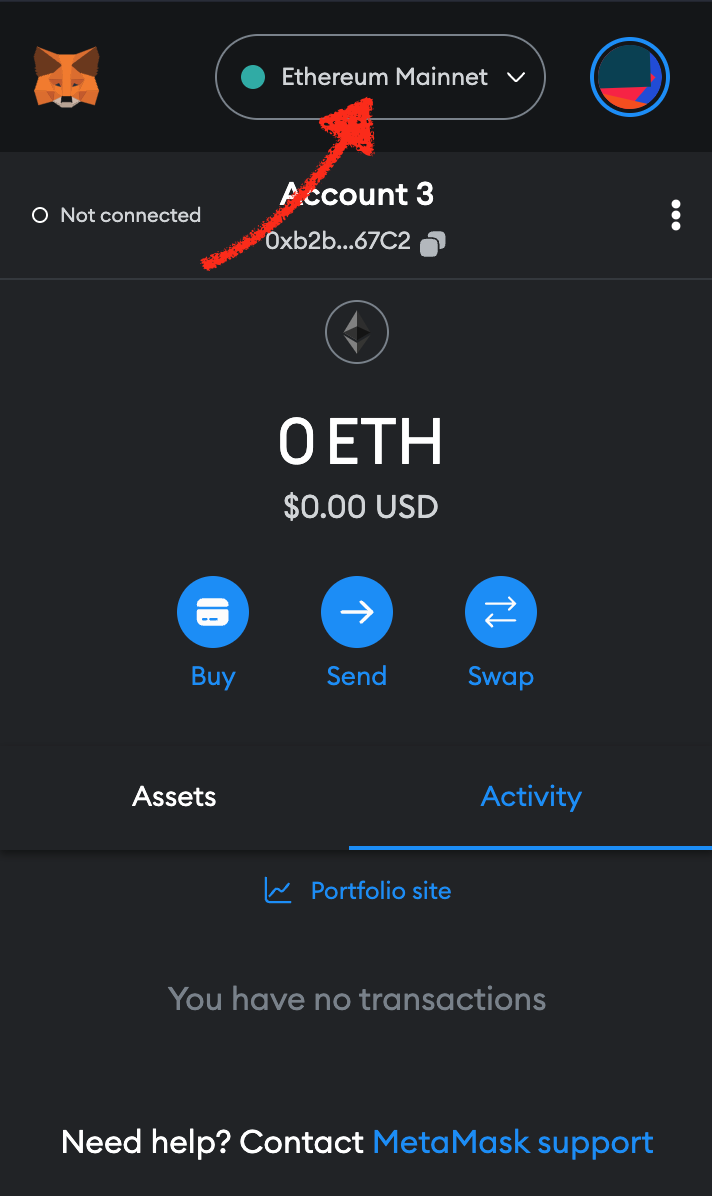
2. Add network
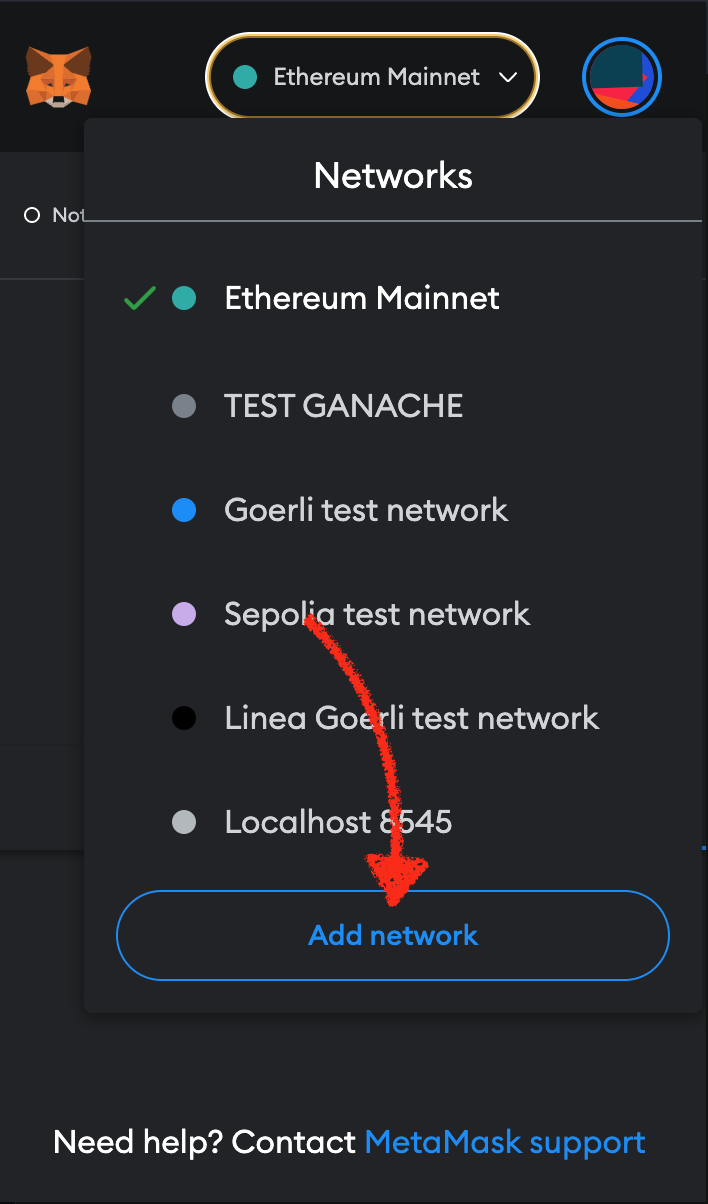
3. Add network manually
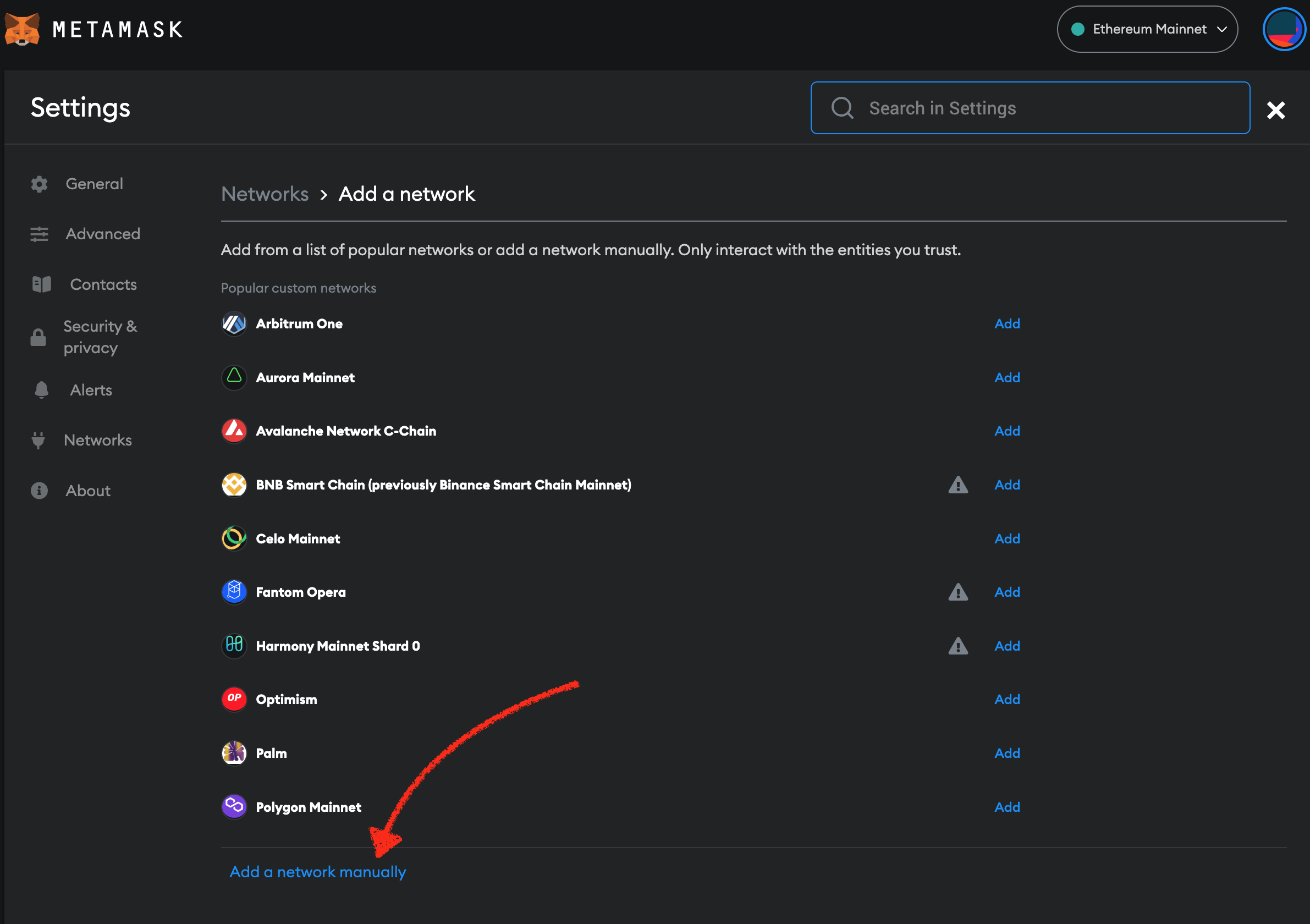
4. Fill network form with connection data
Connection data:
- Network name: MetaChain (or whatever name you prefer)
⚠️ Warning: Due to potential network overloads, it is advised to use a local node over the public node to connect with Metamask. Follow the guide: Run a Local Node in Floppynet.
- Local node (Recomended):
- New RPC URL: http://127.0.0.1:20551 or http://localhost:20551
- Public node:
- New RPC URL: http://35.187.53.161:20551
✏️ Note: The public node is temporarily hosted by the core team for the easy access and convenience of early testers, and it is subject to change.
- Chain ID: 1132 (Specific to Floppynet)
- Currency symbol: DFI
- Block explorer URL: leave blank for now
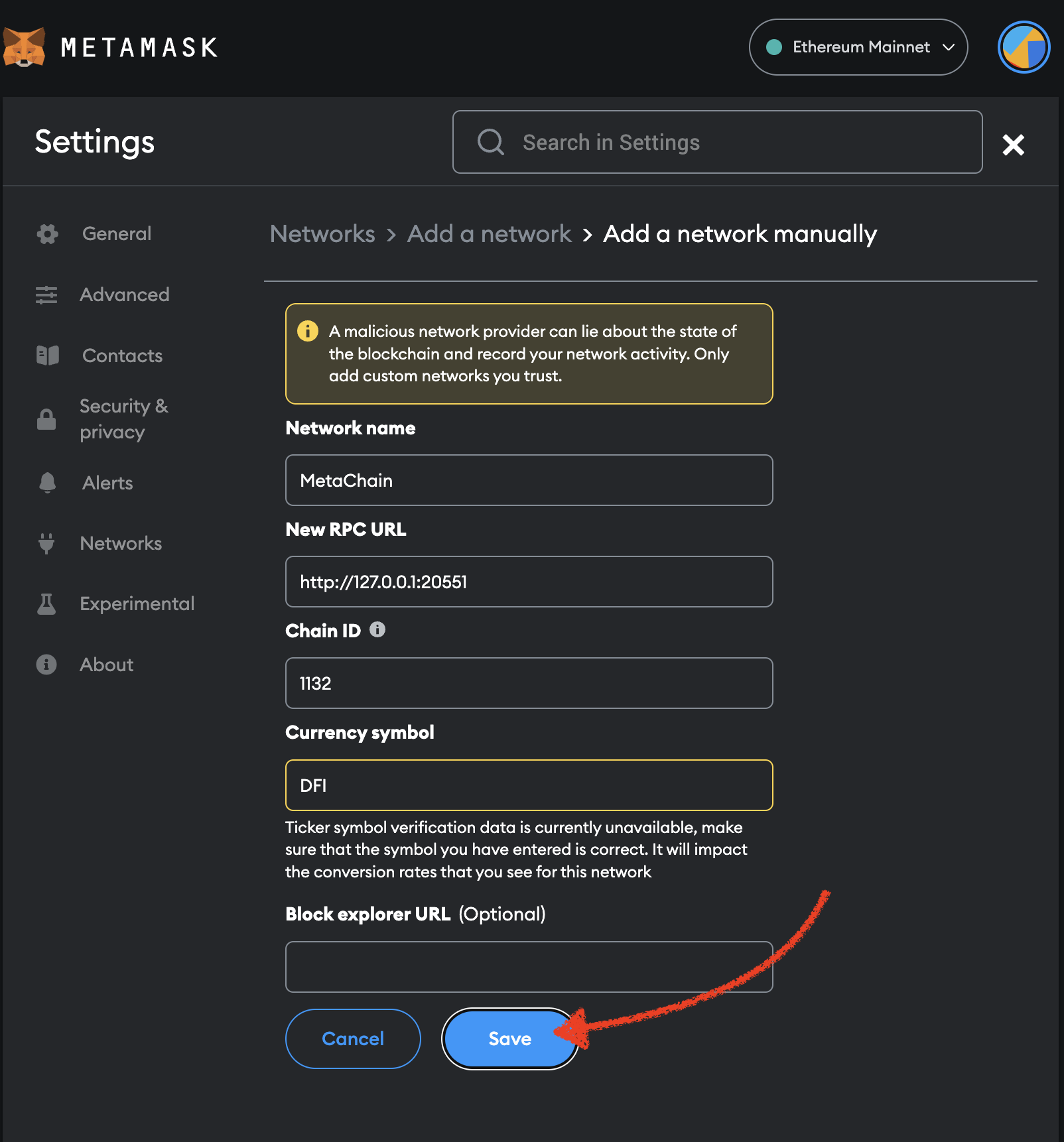
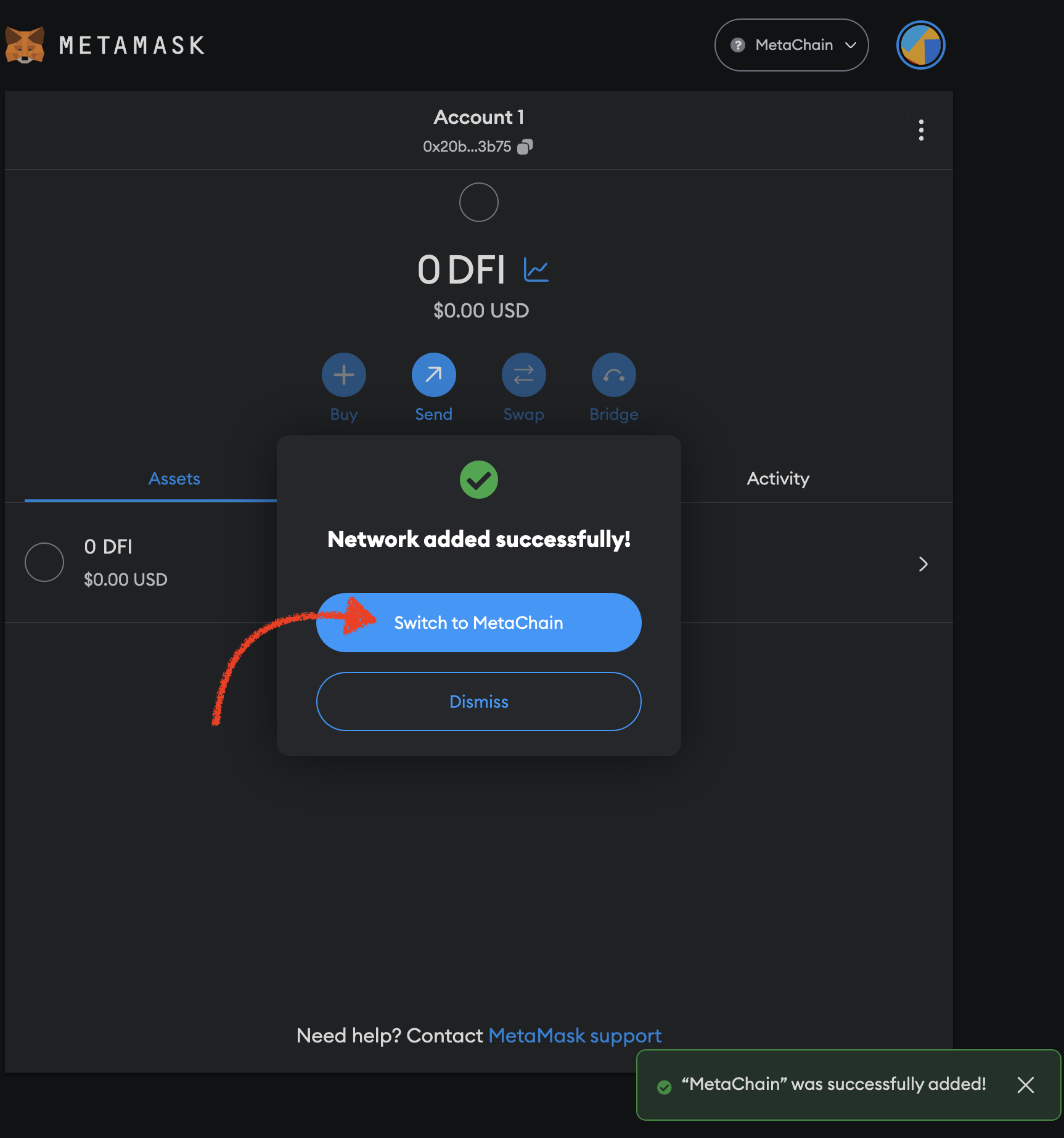
That's it!
Now you can switch to the MetaChain network and see your new account, transfer funds and call and deploy smart contracts.
To get some DFI, head to DeFiChain's Slack, join the #testnet-faucet channel and drop a message with your address, amount and reason like so:
Address: 0x20b50961f7ce10F70874f358d54343cB388D3b71
Amount: 50DFI
Reason: Test Smart Contracts NFT Marketplace